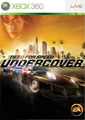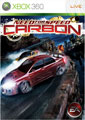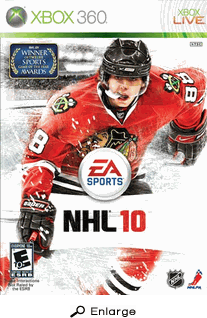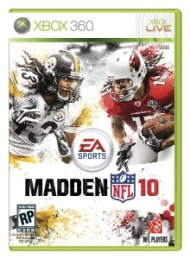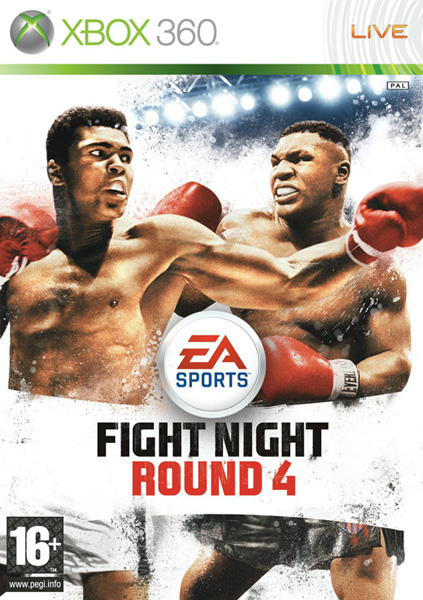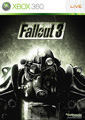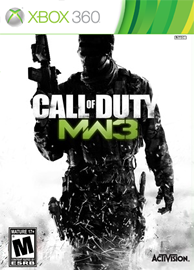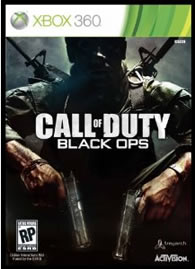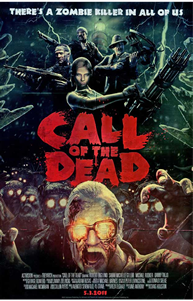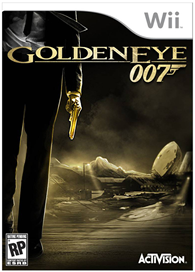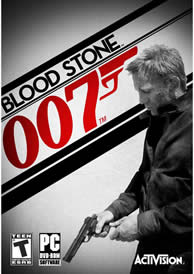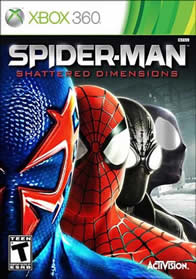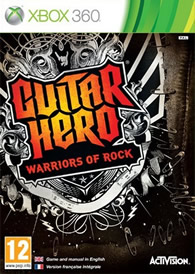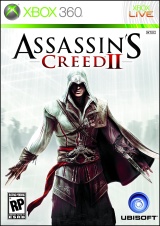Digital Info Site For Canada's Film Industry ------------------------------------

SPRING 2013
NEW SITE RESTRUCTURE COMING THIS MONTH!
ONE PAGE, ONE SOURCE, ONE VOICE. A MIX OF DIGITAL, MANUAL AND
PROPERTY ADVANCES TECHNOLOGICALLY SPEAKING FOR OUR INDUSTRY.
SUMMER 2012
BY SEAN MOORE

It’s 5am on any given morning en route to any given studio. We’ll choose winter actually. The predawn sky is reflected in the cold and dangerous sheets of ice that adorn the asphalt. Dark and reflective like black pearl, winking and glinting as vehicles careen or crawl across its surface. A definitive calm creeps over me as I grow ever nearer to my destination. Any given art department on any given show in any given lot. The early morning drive is a standard, a way of cutting minutes off of an unbearable traffic ritual experienced by those running on a rookie travel schedule. I head out at 5am to beat traffic and to make it to where I need to be in order to accommodate any requests made by production as an assistant art director specializing in graphics. These graphics have long since evolved from standard static hand painted signs to standard static digital signage to all of the above with the added kick of movement and 3d photorealism. They have also become more and more convoluted and involved when creating and outputting properly. As the options increase and the tools set expands, we become entangled in the various stringent, standards needed to produce our quota and fulfill our responsibilities to the script.
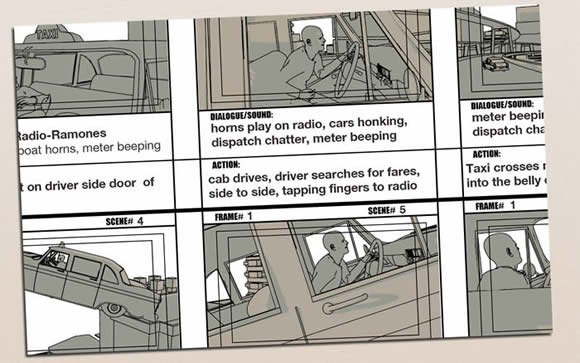
EXAMPLE OF TOON SHADER USED FOR STORYBOARDS
Moving back to our ante meridiem scenario, we move into the office and down the hallway and into the art department. The stress of the first day of shooting is palpable. The environment is electric with deadlines and fractured seconds, the tempo is unforgiving and the checklists turn over and over in your head as the various requests start to file in. We have common applications that we all use that have been updated, upgraded and well received over the years. Being well versed in a typical bitmap editor or really slick with vectors is a fine thing, being meticulous and finite with a CAD system is also notable but in a situation where something more is required, something more need be available. Smash cut to frantic pov as it flies down the corridors from set and into a familiar, artistically inclined work area. A haggard and stressed visage looks up at the snarl of set decorators and such tumbling into the graphics area. Just moments before a request for a 3d product design shot on a fictitious magazine cover is needed to replace a prop that doesn’t want to live where it is. This group arrives with the intent of grabbing an array of images for a high tech set. “We need sexy, we need shiny, we need dangerous looking. We’re talking guns; we’re talking efficient and sharp looking. What can we get?”
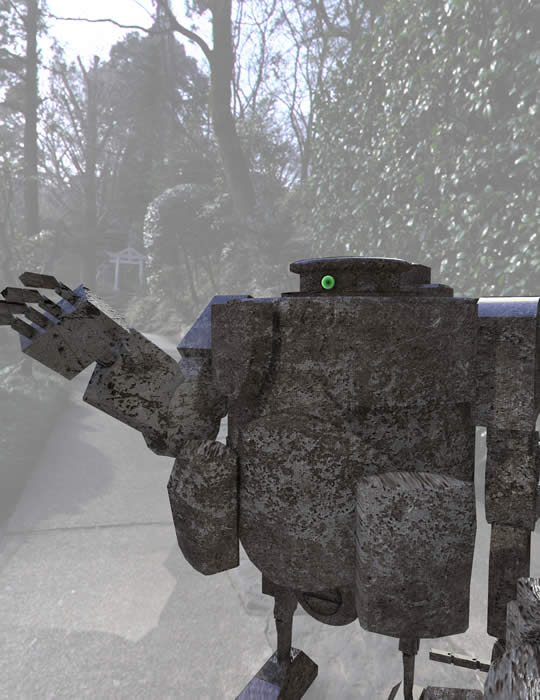
EXAMPLE OF HDRI TEXTURES
What to do when according to Booker T, Time is Tight?
In my opinion and in my experience, the best tool for all of this has always been Maxons Cinema 4D. C4D is truly the fastest and the most responsive of any software application ever. Maxon has created a program that is unparalleled in its interactivity and plug-in range for other packages, they have given us a tool that seems to leave out all of the extra baggage and red tape usually tying up the creative process when designing in 3d. The fact that C4D functions seamlessly with so many other upper echelon tools such as Poser, Vue and Zbrush should be an indicator of its worth and its reliability in a high stress, high speed, high maintenance industry. This is not to say that it doesn’t work well with the more rudimentary apps, because it does. With a proven track record exporting and importing between Adobe Illustrator, After Effects and Photoshop it also includes several options for rolling with QuickTime, Flash and most other video output file types.
This program is well established as a motion graphic designers dream. Although regarded as a reliable standard for such genres of animation, there are users of a much more convoluted workflow that refer to it as something not qualified for full on animation. In that, they would have been wrong, in that now, with the latest version of C4D R13, they could not be more ignorant.
At first glance you would not be able to tell that R13 had changed all that much since its predecessors. Once you start to work with it though, like changing shoes from clogs to parade boots, you start to realize all of the practical upgrades that have been implemented.
From the basic controller and user interface, to a brand new render engine. The user interface has a much more intuitive way of dealing with objects and manipulation that allows the user to quickly switch back and forth between operations with the press and release of alt keys. The new object oriented rotation, by where you click on any point with the addition of a keystroke, allows you to revolve your camera around your selected point of interest as well as zoom in and out of what you have chosen. They have increased the already expedient render experience and added the new physical render engine. This is probably one of the biggest upgrades as it allows you to delve into the world of the slr photographer. A whole new set of tools becomes available when you choose the Physical renderer, F-stops, animated rack focus, true depth of field and motion blur all become usable in real time as opposed to the traditional post-production work environment. This is perfect for quick approvals and high-speed work scenarios. Add this to the already favorable array of renderers such as the Sketch and Toon or Cel Renderer (perfect for cartoons, comics and technical drawings) and then as if this was not enough, put your hands together for the Progressive renderer. This allows you to create your scene and set your render options along with a predetermined amount of time. The image itself will continue to improve until the time has run down or you stop it. This is particularly good for getting a concept down for a quick visual.
There is so much good about C4D 13, as we switch focus to its animation prowess, I recall someone saying “its good for motion graphics…” well it was also good for: 2012, Iron Man 2, District 9, and Cloudy with a Chance of Meatballs to name a few AND a lions share of commercial and corporate graphics seen in all facets of media today. The thing about C4D though, is that it has taken the tedium out of animation. A walk cycle was a 2week assignment given in prominent computer animation schools, and such drudgery. C4D R13 has a Character Animation tool now. In it, you can take a model that you have built and apply a cycle from a set of customizable walk presets your preferred mode of ambulation from biped to quadruped to Mo-Cap to fish all in a matter of minutes. This new tool also allows one to rig its character, adding a fully controlled armature/skeleton with either fk or ik restraints in under the time it takes to print off one of those fantastic hd images for your set dressers.
As I come to a close and we approach the proverbial magic hour, It needs to be mentioned that this is just the tip of the environmental material shaded ice berg (also a new addition). This, along with the Stereoscopic(for 3d red/green) render tool are but a few of the dozens of new items built into R13. More information is sure to follow as we delve deeper and deeper into this user friendly and extremely rich box of tools. There is no surprise here as I wish I had more then 10/10 to give Maxon for this prize.
www.Maxon.net
also check out: http://greyscalegorilla.com/blog/
On another front, there must be some words of warning. Beware of the THUNDERBOLT! Apples latest super-technology, the Thunderbolt I/O is in my opinion a complete waste of time, money and effort. Prior to 2011, the Apple mini-dvi port allowed you to run hdmi content through an hdmi adapter and onto its impressively high-resolution screens. One of the reasons I purchased a 27” Imac was for the use of its 2560 x 1450 dpi screen for game play and Blu-ray content. If you are hoping for the same utilization, think again. Apple being Apple, has decided to relieve the masses of that option. Instead they have replaced the ever-accessible dvi port with the extremely fast and robust Thunderbolt port. This means that you now have the power to transfer video (not hd though or Blu-ray) or music or files or data at super impressive…really?
The long and short of it is this: If you have a system that was purchased later then 2011, you have the option of running only other Thunderbolt hardware with your Thunderbolt Mac. Items like hard rives or RAID arrays that no one really uses at home or as a singular professional. Thunderbolt begets Thunderbolt begets frustration and heartbreak. I was given a very curt and abrupt series of answers when inquiring as to what the purpose of this technology was, when the Apple tech hung up the phone on me. I wasn’t satisfied with the fact that I had such a beautiful screen AND could only transfer data at blazing speeds. Who cares? As my 6 year old would ask: “How does this help?”
It doesn’t. The previously advertised (on Apples website) Belkin 360 adapter does not work, any of the no name solutions also failed to allow an in and out flow. Many allow output to another HDMI display only. Yet the Apple drones seem so complacent and completely brainwashed by the dogma that is Thunderbolt. Not one of them actually realized that you could not achieve an HDMI handshake with the new Macs. Even now on the Apple website, they still shuck and jive like some carny, snake oil salesman pushing their junk on you. With phrases and buzz words such as the ironic “ultra flexible” and “ultra fast” and the award winning “SOON you’ll be able to connect to a host of Thunderbolt enabled devices.” I see nothing wrong with the technology behind this premature demon spawn but why not make it an addition to the great options already in place? Like a pc. Great screen bet your data transfer looks sexy.
WHY DO THEY BASTARDIZE EVRYTHING? As if the crippling differences between the Adobe Illustrator color palette and wheel functions were not bad enough, or that you must have your tool bar located on your primary monitor isn’t Draconian enough, Apple likes to think for you and in that I remain unbowed. Look for a complete list of differences between apps on the Digital Guild website in the near future.
There is however Blackmagic Design, recently being ponied out on the Apple website, which seemed to be the only solution on the market for an HDMI i/o experience. Sadly though, as nice as the people at Blackmagic are and as sexy as the products look, it has been confirmed that you cannot move beyond a preview window for the HDMI source and there are huge sound restrictions. This is due to the HDMI handshake that occurs between two HDMI components every time a connection is made. It is a way of controlling the illegal use of captured media, and unless both parties agree to play nice, this does not happen.
Blackmagic does however; produce some of the finest and most powerful break out box and composite devices around. Many a company can take a lesson from them regarding product design too. The products are by no means cheap, but they do offer unparalleled accuracy and speed when compositing and editing. For more information about Black Magic’s beautiful products check out:
http://www.blackmagic-design.com/
Ahhhh, beautiful sweet Macintosh, what have we done to make you so alluring to the eye and spiteful to the soul? I wonder if they will ever put out a system called I-Karma? (question mark included in name)
Sean Moore
SPRING 2011
as published in MONTAGE(Tech (W)rec)
By Sean Moore
Credit:modo 501 image by Barry Croucher
MODO501 LUXOLOGY (pc/Mac 32& 64 bit)
In an attempt to remove any hard factual right angles from a technical review and to assimilate into the general, even ambiguous nature of a literati offering.
That being said, I would like to turn your attention to the most technical yet artistic software package I have yet to work with. It is as hard coded in its ability to deliver 3d graphics, renders, animations, digital sculpture and rigging. Yet it maintains a freeform and indefinable interface that is as resplendent and open as the free jazz of the 1950’s.
Like the Ornette Coleman of software apps, Luxology’s MODO501 defies restriction when placed under the staunch application categorization meant mostly for the organising of product on a shelf. Luxology has created a piece of mastercraft software that has not just added extra buttons and facets to an already crowded interface like most of its competitors. The latest MODO iteration has actually become a joint product created by the end user and the developer. It has become what we want, what we need. It is readily adaptable and configurable in its UI as it is reliable in adding useful changes.
Having spoken directly with one of Luxology’s marketing members; their main m.o in creating a program with such a robust and liquid feel was to cater to the idea of a true digital artist. Luxology builds software with the truly creative in mind and therefore presents a rigid template that can be rebuilt and redesigned to suite the specific users comfort and needs. In following this somewhat Bohemian ethos, the good people at Luxology have also made it convenient to access your program, no matter where you are. “You could be at your studio working on an animation using your own system or on another continent using grandmas; as long as you have access to the internet, you can simply download your copy from our database and install it for use.” It is as easy as logging into your email account. Providing you are not the type that still thinks email can only be opened from home or that it matters whether your Addie is upper or lower case.
As MODO501 progresses with its versions, significant changes have occurred. Like widening the lanes of a highway, MODO has widened its lanes of SIMD path configuration. Thusly, allowing much more information to flow to and from the processor of your computer, the software and the graphics card. This results in much faster renders. About 30%-40% faster. This upgrade is the proverbial soft shoulder that we always contemplate driving on when stuck in 401 traffic. This is the one that motorcyclists always employ when the cops aren’t looking. This increase in speed is like adding an extra 2 cpus to your computer. This is especially true when compared to its predecessor, the already efficient MODO401.
The addition of a new and improved Depth of Field quality, motion blur and Bump rendering is just the beginning. Realising that all this talk of cpu configuration and daredevil motor biking hardly seems like an artsy addition but I would instruct you to keep that in mind, (sweeping arm gesture accompanied with applause)when informing you of the new content that comes with this 501 character: : over 60 new brushes, 100 hi-res textures, scenes and more.
There is a concern when investing time into a program. Being in the film industry it is difficult to allow for sabbaticals during which you can find the needed hours or days. Do you want to learn 3d modelling, digital sculpting, texture mapping, animating and rigging or Modo501? It does it all. As well as keep its price nominal at a comfortable $995.00, a quarter of what 3ds or C4D charge
As you move forward, you need not worry about maintenance fees or awesome tech support. There are no fees and the Luxology community is as strong as one could hope for. The company has also added some phenomenal packages that just cement its position in what we do as art department members. Two that come to mind are the Pack Kit for creating product packaging, very pertinent in prop dressing and the Splash Kit for easy and truly realistic splash effects for fictitious but believable advertisements.
This is the one folks. Let’s create some harmolodics.
9/10
MACHINE WASH DELUXE Mister Retro (pc/Mac)

original card (l-r)and subsequent variants using MW-image by
Sean Moore
MACHINE WASH DELUXE Mister Retro (pc/Mac) Climb down from your 3d pillars. Designers, directors, photographers and the like. place your feet upon a more familiar sort of Terra firma: Photoshop. A cornerstone of the modern day art department. Come and herald the wellspring of creative ingenuity that is the combined mind field of Machine Wash developer Brian J. Bonislawsky and Imaging Wash Filter Plug-in developer Maxim Victorovich Chernousov.
Two key PS qualities; its use of layers, and its use of plug-ins. Some plug-ins are garish and lacking in subtlety, deficient in realism, and some produce the finely tuned and beautifully complex effects of Machine Wash. A plug-in is a pre-set of software data that adds specific abilities to a host application. Machine Wash is the plug-in of choice this year for me.
99.00 per set or 349.00 for all 4 , your artwork is elevated to a higher ground of design quality. DELUXE comes with 240 filters based on real life patterns and textures that can turn your otherwise rote 4x10 car card depicting the beveled production name with an oh-so-exciting drop shadow becomes a scaly, scabrous piece of weathered boathouse sporting the title.
Having been developed and upgraded over the past 4 years, Mister Retro has updated and upgraded the interface. A lacking element of the previous version. You can now segregate the different types of filter styles from animal patterns to industrial to woods and beyond. From searching through the ranks of 240 filters through a keyhole to viewing 8 at a time, it has become more efficient and convenient to use. Adding to the authenticity of these distress effects, your final work can now have a combination of washes, backgrounds and surfaces tied to presets. All of the different layers sport sliders to adjust the scale, intensity, coverage, coverage scale edge distance and softness and direction. There are even switches for depth perspective and color control. There is no other set of plug-ins or filters that create such immaculate aging, distress, weathering, decay and abrasion so completely. Add to this a series of wash layers that can be previewed in real time, on the original or on a layer above in a non destructive option and you have a tool that could make even the most mundane example of visual redundancy into a fine and wondrous piece of ephemera. I can offer this product nothing more than a perfect, if somewhat worn, weathered and ageing 10/10.

__________Black Lights, cold hands and the art of Tim Burton____________
By Sean Moore
It felt like looking into a mirror of my youth. The thrill of late night weekend horror films, an easy parallel to draw through into the pages of oversized Spiderman vs the Lizard comics and Famous Monsters magazines. This exhibit allowed me to once again experience the musty-sweet smell of rubber masks cherished from trips to wax museums and independent toyshops. Frankenstein, the Creature from the Black Lagoon, Quasimodo.

I was in a spiralling vortex of familiar frights and delightfully dark dreams.TIFF has really hit the mark on this exhibit save two elements. Two elements that would have added authenticity in my opinion: the addition of life size characters walking amongst the patrons and perhaps a designerly homage of a novelty/souvenir shop peddling items that inspired Tim Burton himself. Vinyl monster model kits, collections of Vincent Price films, Universal Studios monster posters and perhaps an authentic Disney Haunted Mansion board game to name a few.

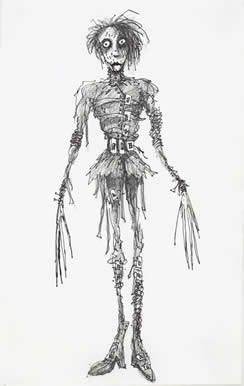
The exhibit spans Burton’s entire professional career from his early days at Disney to the most recent work of art. It also gives you a glimpse into what he did before, as a child growing up in the suburbs, and an indication of what he was into during his impressionable years. What I find really special in an exhibit like this though, is that you get to see all sorts of rare gems that you wouldn’t normally see in a “making of” book or DVD bonus feature. The anatomy of a Martian painting still blows me away, as did the Gorillas helmets and the extreme enormity of them. It makes the mind lapse into a fearful state imagining what sized beast could wear such a thing. The cabinet of Jack Skellingtons puppet expressions adds a slight smirk to even the most stoic of viewers and is suddenly slapped away by the evil, dark pram with the devils padlock and chain. A black and sinister wicker vessel. Who but a master of diabolical creativity could make rattan look so evil and disturbing? Certainly not Bombay & Co.
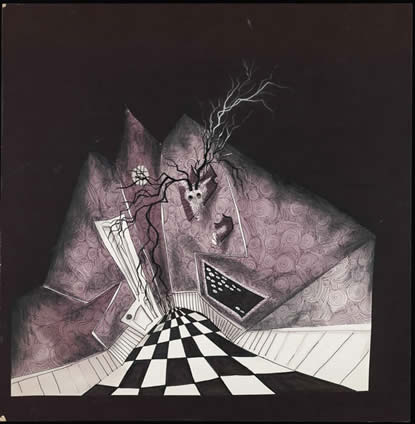
It is a beautiful and terrible collection of inspiration, vision and accomplishment. Unfortunately as with so many exhibits these days (Kitcheners Andy Warhol exhibit- and the modernized default ROM collection) the presentation becomes rote and 1 dimensional. A good exhibit can be great if you go beyond the main subject as focus and set the proper atmosphere highlighting what made the subject(s) pertinent and poignant. The TIFF exhibit does this with more than a modicum of consideration, offering a secondary chamber full of Burtons childhood works, sketches, letters and cartoons. Very nice indeed.
Yet, up on the third floor is a loose extension of Burtonmania in suggestion only. Kids can play in a sauna of a room with plasticene and twiggish accessories in a cattle car environment whilst their parents and guardians are forced to bend half-mast to help create their little wonders little wonders. All the while baking under the blaze of what felt like a panel of 3200 250-watt bulbs. Perhaps soft lights would be more humane next time.
The 3rd area tied into the exhibit was what I can only guess was for the animation as a dozen people sat at a dozen computers and watched something. I'm not sure really, there was no direction or acknowledgement as to what one was supposed to do but tip toe past with shoulders raised and knees up high, hoping to not rouse a response from beyond the slightly ajar door next to the clay baking lounge. All in all, the exhibit and presentation of the 1st floor was very exciting and highly recommended to all, just avert your young’uns gaze from landing upon the podium of severed heads, if they frighten easily. It really was a very rewarding experience and anyone with any interest in design, film, monsters, crabs, spiders, aliens, blades, the undead, the dead, the soon to be departed, malicious intent and similarly malcontent, ; should see this......and all the do-gooders too as well. This is the stuff your mama warned you about.
8/10
The Tim Burton Exhibit runs until April 17th 2011
Tickets:416-599-TIFF/ 1-888-599-8433
Sean Moore
INTUOS 4 WIRELESS TABLET
Wacom (pc/Mac) It lies in wait, a dark and stolid thing. Splayed out across the table top in its matte black surface approximately 13” x 10” with an active and greatly responsive centre approximately 8”x 5”. Laughing its inaudible laugh, it has 2048 levels of pressure sensitivity. There is nothing to tie it down. Like an instrument, a stoic but resonant stand up bass; it waits for its master, it waits for its Mingus to come and let it free. There are no wires here, there are no tricks or gris gris magic in its 2.1 blue toothed presence. This is the Wacom Intuos4 wireless tablet. Available only in medium size and fully chargeable, it can be used comfortably from up to 10’ away and equipped with an ambidextrous layout, comfortably by all. Customizable express keys, touch ring and wide format allow for a professional level of productivity. Its only set back being its greatest feature the wireless/bt setup is a headache and took several tries to get running. Once up though, it sings or hums or becomes an extension of you for only 399.00. score:7.5/10

Fall 2010
AUTODESK
3ds Max Entertainment Creation Suite 2011
3ds Max 10/10
3ds Max 2011 has come to a point that most would agree could be an industry benchmark. Especially in the film industry. Finally there is a 3d package that on its own carries so much clout that it need not offer any more. 3ds is the renaissance man in the software world that is now embracing the other elements of our design technocosm. Whereas Adobe has incorporated 3d into its flagship products and Sketchup has combined natural media sheik with 3d, Autodesk is the giant that now wields a paint brush, a video camera AND a bag of new tricks.
Many new items in this release, the first one being a follow up on our last review of 2010, the Sketchup importer extension. This was a beautiful thing for all of us in the industry that work with SU and have always wanted a smooth and easy way to transfer it to a big kid app. It was originally available only to subscription members. Bless Autodesk for now making it a Max 3ds staple as of 2011. It allows you to save your Sketchup drawings as such and seemlesly import them into Max. At this point however you need to save your Sketchup drawings as version 7 or 6 as 8 isn't accommodated yet.
From Sketchup to:

-Astro Miner2000 design by Sean Moore
To 3ds Max 2011:

-Astro Miner2000 design/modelled by Sean Moore
Once you have brought in your skp file and sized it accordingly you may want to add some extra dimension to the seemlesly transferred materials. You can now use the original material browser now known as the compact material browser or you can use the Material Slate. This innovation is very similar that of the operating fields in Premiere or Poser's material creation room. If you use Slate, you can browse and alter your materials with maps, values and various material types using nodes. A much more graphically oriented method of applying materials, textures and values, you have approximately 1600 basic choices from within the included material library. Each requiring a drag and drop plus node to object connection and your model is updated in real time. Now you can also mix all of the various types of materials and their respective variables to get exactly what you want.
SLATE MATERIAL BROWSER
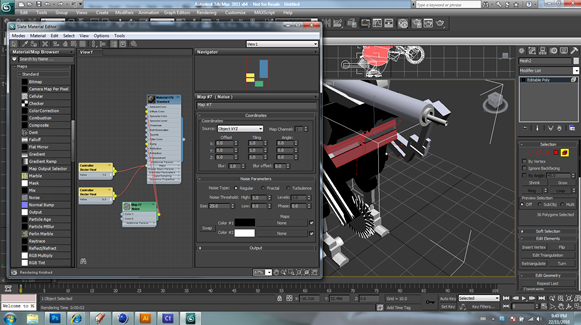
Running off the platform of color, light and texture we are also granted the power of painting that goes behind the basic 3d brush the face and clap your hands approach. Viewport Canvas is another innovation that draws the creatives closer to the techno kings allowing us to chose various elements or materials first and then choosing the surface and/or the facet or constraint upon which to paint. Ivy on a wall face/trellis, all north-west walls covered with bullet holes or each "FILL IN SPECIFIC HERE" to be covered with "FILL IN SPECIFIC HERE". You can draw paths for your acid burns to follow our your vines to grow upon. This system is like a much less convoluted Piranesi system though not nearly as adept at Piranesi in recreating its phenomenal npr renders. This new addition runs hand in hand with the Object Painting tools. Maximum option adjustments allow you to design and create boundless artwork using objects that are both 3d and 2d. You can alter the scale, orientation, hue, saturation etc and have it update in real time too. Th e painting system also functions in layers with transmission types just like Photoshop.
Along with these vastly upgraded tools and ui options, Autodesk includes its own Quicksilver render engine which is extremely fast as it is a tool that utilizes the hardware power of your systems graphics card. Not set by default, you can assign it as your renderer. It is an incredible option as it handles all file types and shaders allowing for high quality images and animations in a greatly reduced amount of time.
As if this wasn't enough, Autodesk has also included a node based video composite tool based on its Toxik technology. Because of its node based left to right pipeline setup, secluding, segregating, tracking and color adjustments are made a snap. This allows you to move all of your various 3ds elements as easily as you would align text in an Illustrator layout. You are presented with a wide array of tools for no extra cost including such effects as keying, color correction, blending, tracking, camera mapping and raster and vector painting. Composite also allows for HDR works.
Oh yeah, one more thing. If you have an earlier version of 3ds Max and are upgrading from 2010 to 2011, you know longer need to pay full price for the upgrade, with a previous version, you are now only charged 50% of the full licence cost.
Next issue we discuss Motionbuilder and Mudbox 2011
tech note:
if you are running 3ds Max 2010 alongside 3ds Max 2011 you may get an "entry point not found error". This is a known issue and there are 3 remedies for available:
1-uninstall 2010
2-download the entry point error hotfix from Autodesk
3-click through the error(3 times) and continue like normal.
Awesome upgrade to an already standard giant.
HOT DOOR
CADtools7 10/10
The best Cadtools ever, over 6 dozen tools for clearly labelling, dimensioning and just overall, conveying information concisely; come in the latest iteration from HotDoor. This is the plug-in for all industry types that work in Illustrator. A standard tool in and amongst design and architectural firms, this addition turns your Illustrator package into a full cad drawing package as well. Maintain your creative bent while fulfilling your role as both draftsman and graphic artist.
Cadtools7 now comes with tools that go beyond just plain dimensioning, there is a tool for labels and title blocks, a door and window insert tool, fly integrated offset tool and much more.
Load the plug in into your tools presets, activate upon re-start, and your various Cadtools palettes are as accessible and editable as any other in the Illustrator workspace allowing you to switch from a concept to a technical drawing of any scale with a mouse click. With over a hundred major companies using the combination of of AI and Cadtools, there must be a reason for it. Easy to use, easy to learn and easier to fall in love.
retail: $299.00(may be subject to DGC discount) $149.00 upgrade
Here's how it works:
1. Easy install - CADtools is a plug-in that installs 67 drawing, editing, labeling and dimensioning tools inside the Illustrator toolbox. The tools are organized into 8 groups:
- 2D Drawing
- 2D Dimensioning
- Isometric Drawing
- Isometric Dimensioning
- CAD Walls
- 2D Editing
- Labeling
- Construction
All of the tools show red dots which indicate the number and placement of mouse-clicks to edit or create an object, label or dimension. Easy!
Nine CADtools panels are accessible from the Window > CADtools menu. You can move these panels into the Illustrator icon dock for easy access. Online registration, software updates, and tutorials are also easy to access from the Window > CADtools menu.
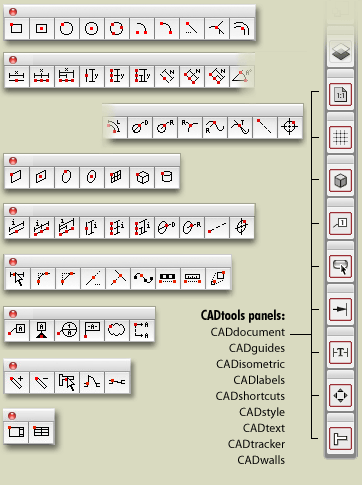
2. Set up the document - Use the CAD document panel to define general document settings such as scale and numeric input. Choose to create and use a dimension layer to separate dimensions from other artwork layers. For flexibility, choose Create live dimensions to create dimensions that automatically update with changes in your artwork. Select from a wide range of engineering or architectural scales, or create your own with the CAD document popup menu.
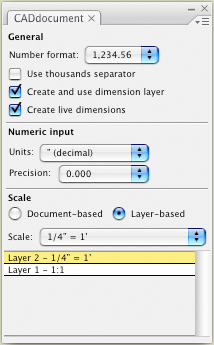
3. Set up the grids and rulers - Use the CAD guides panel to define grid and ruler settings. Choose flat or isometric grid lines and define their colors and snapping tolerance. CADrulers also snap with CADtools drawing tools. New Full screen cursors help highlight and snap to points while drawing CADtools lines or objects.
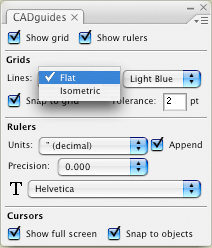
For more info and steps go to:
https://www.hotdoor.com/cadtools
PIXOLOGIC
ZBRUSH 4 9.5/10

Zbrush was the breakthrough product in technology for me that had the ultimate "WOW" factor all over it. From the first software symposium Pixologic attended for the Directors Guild to the most current version, the "WOW" factor hasn't diminished a bit. As more and more film types begin relying on its digital clay modelling power such as Rick Baker and the Pirates of the Caribbean crew, the toolset has increased quite a bit.
From an ever expanding set of brushes and specialty items like the Shadowbox(allowing you to create 3d items based on a "wall" sketch whose thickness is determined by the width of line drawn on the perpendicular wall), Pixologic continues to think outside the proverbial shadowbox. Although there have been many new additions to the software especially considering the thought that goes into the non-destructive Move topo(allowing the user to add volume or diminish the size of an area without altering the neighboring or looping polygons) tools and clipping tools (similar to masking tools used to segregate polys for extruding, pinching, ballooning etc.) there are still some curiously, unchanged aspects looming. If Zbrush is as powerful as it is in a 32bit environment, then why haven't they created a 64 bit environment? Also, with a tool that creates such beautiful and clarified images of design, why does the environment fall so short regarding the interface in which to work. I hate to say everything should look the same but I'm sure there is a reason why many UI's are similar to each other and less taxing visually/mentally to navigate. God loves Zbrush and Modo for example, but the inherent interface is such a heartbreak. Well at least Zbrush has cemented the relationship with Modo by including GoZ. This is a conduit by which one can sculpt and mold and paint and design and render seemlessly between Zbrush and the likes of Modo, 3DS and others(C4D comes to mind).
Upon testing the application I did find some results lacking. However for those of you not familiar with its installation or use, here goes:
-select the Zbrush item you want to transfer say to C4D
-top right, click GoZ
-GoZ will scan your computer for programs compatible and ask you to choose which ones you want to use based on its findings
-once installed, go back and choose your destination program and then "ok" or "load" or whatever it is.
-the program will then open up with the Zbrush document inside.
-when you need to send it back, (say from C4D) look in your user scripts under plugins and select Goz.
-Your item should come back in. Mine came back looking like a fly got mixed up in the gene splicing as the hair was incorporated into the gums and jaw of my sculpt and the pedestal on which I placed it in C4D was missing. It works but takes some tweaking. will discuss in more detail the other new aspects of the program each issue.

4.5/5
>> Download the last Issue (pdf format)
>> Oct./Nov.2008 Issue pt.1
>> Sept. 2008 Issue
>> May 2008 Issue
>> April 2008 Issue
HARDWARE:
EPSON 3800 STYLUS PRO By Sean Moore

I have to say that the whole experience left me cold, the first printer arrived in a heavily built cardboard tomb but despite the amount of padding and support that adorned it, it arrived broken. Broken or in a state of non-functionalis. The offending brute was sent back and then we waited. Until one day out of the blue arrived another one of these behemoths (during a spat of renovation and drywall to our surroundings). Eventually a new spot was cleared for the machine with 3 blacks and I set about removing the no less than 24 pieces of tape, cardboard inserts, foam and binding, plopped in all 8 cartridges and stood back while it cleaned and configured itself.
Once done, it sat there staring at me, staring through me, challenging me. C'mon punk, almost to ask:"You feeling CMYK today punk? Well, are ya?" I was feeling hesitant at $1300 a pop.
To start, lets dispell any myths one might have heard from overzealous salespeople or those suffering with printer envy:
1-
The 3800 houses a K3 setup consisting of Black, Light Black and Light Light black ink for an unprecedented array of tones
2-It prints on media ranginging from 4"x6" to 17"x22" with 3 seperate loading systems and can but really shouldn't be used to print on media(vinyl, canvass)other than papers.
3-The maximum resolution is 2880 x 1440 dpi
4-Weighs in at 43.2 lbs and measures 27"x 15" x10" (WxDxH)
5-Prints gallery quality archival prints (color and black and white: up to 200 years), scrath resistant and water fast printing.
Being a less than stellar producer of astoundingly beautiful prints, which were printed on Epson High Quality Ink Jet and High Quality Matte papers, I am of the beleief that this item is best suited for the heavier, semi gloss and gloss papers. Although the prints were decent, they all seemed to be muddied and lacking and punch or dynamism. My Epson 1280 produced on a whole, much nicer images. I am going to however print a rash of super high re images before sending the unit back and on the higher density media. This shall determine the final score of this product.
Otherwise, the Epson 3800 hundred functioned much better than any other Epson I've had. It is quick to start and to react to print requests and a few times I had to cancel a job dreading the inevitable madness that is redoing a print on an Epson. The amazing thing about it though, there was no madness. No madness other than my River dance like jig that indicated my sheer joy with the recovery time of a cancelled job. It took no time. There was no endless back and forth of garbled text and black smudges. I cancelled a job, and restarted it and it did exactly that. It re started and printed remarkably fast. I want to love this printer, but until a regimen of fine prints pour from one of 3 outputs, I will not be feeling so CMYK. What for the image samples in the next installement.

At present the best online game experience bar none. Online, nothing can touch this title. Great big maps, lots of extras with killstreaks and interesting takes on old game types. The biggest problem with the title was that it was just way too short. I was surprised when the credits began to roll. And then there was nothing. No extras, no making of, just image after museum image of each chapter (very cool looking though but made me hungry for a production art package). As far as interface or control goes, there is nothing lacking here. It is fast, aggressive, visceral AND stealthy. There are few cool scenes in which you get to attack from below as a Navy Seal type, pulling your targets into the freezing north sea or pummeling them down underfoot from the controls of a gunship cannon. They were very brief scenes however. I guess the strength is in numbers and that is online. Amazing experience online, non stop action and planning allowing your persona to grow and build new and improved load outs. The unique elements of the games single player portion are expanded though in the extra side of multiplayer. This is the Spec Ops side, the time trials, the hold offs, the stealth co-op. Between multiplayer and the Spec Ops games, it more than makes up for short single player action.
The game is available in 3 versions, regular which is the main aspect of it...the game, Hardened which comes in a metal case with an artbook, and Prestige which comes with an artbook, a plastic bust of the main character and a pair of working night vision goggles(which you can rest/display on the bust of "Soap" McTavish.
9/10


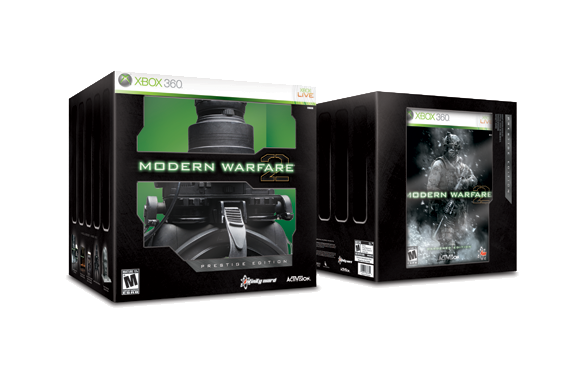
ASSASSINS CREED


Assassin's Creed 2
UBISOFT
I loved it, I hated it, I loved it some more and then fell under its spell. Large portions of my day disappeared into the dreamy atmosphere of this title like so many waves upon the green, wet moss of a Venetian building foundation. This is such a masterpiece and such a design rich example of new media artistry. The layers of research and history that this game exudes blows my mind. I have had architecture students stumbled by the sheer detail of the city planning and facades along with the luxurious interiors of the Vatican and manors proliferating the land of Assassins Creed 2.
I actually did get really aggravated at the begining of the game as there were certain key events one had to complete in order to progress the story and when you lack attention you miss out on what is happening and become....yes...aggravated like me.
When I did finally figure out what was going on, I was consumed by the multi-faceted storyline and visually compelling cinematics that became more and more breathtaking as your roster of special moves and attacks became larger. Your hunger for revenge becomes validated and you end up becoming the games protagonist. I especially enjoyed wrapping myself in a white sheet with old English muffin boxes being used as greaves and gauntlets. So cool. For real.
All of my stupidity aside, this is the closest I've come to playing a game that felt like watching an epic show like Rome or Gladiator, in that you really become excited as to see what happens in the next chapter. The characters in the game are superbly modelled and all have great ai, some with very endearing personalities such as Leonardo DaVinci who becomes a close friend and supplier of great gadgets. This brings me back to design, a very large percentage of the games documents and weaponry were derived from actual DaVinci schematics as were the larger pieces of artwork that you see throughout.
This is a great game and God forbid actually educates those playing with the excellant riddles and puzzles that provide bits of a very interesting and slightly terrifying video. You walk away with more historical, art and socio-political information then you would with any other title.
The only real drawback to the experience was when your character who has access to all of this information through the use of a great technological device that splices your dna, history and subconscious into the first person, is returned to the present time. For whatever maintenace or rest your psyche needs, these scenes are redundant and dull in comparison to the golden chalice of video game design that is Italy in the world of DaVinci. Not to mention the 3 modern characters that seem to be increasingly annoying upon your returns(well the guy is, and the female "tomboy" tech is with all the happy-happy-hey-no-problemo bravado). The 3rd is kinda like a digital crush, so no harm there right?
9/10


TIPS & HINTS
Autodesk 3d Studio Max 2010 AEC Tools tip
Have you had a chance to try out the AEC tools in 3D Studio Max 2010 lately? The sheer ease with with you can create a 3d model from a 2d plan drawing is remarkable. However, there are times when you use the wall tool to create your parametric walls and your doors and windows don't sit properly in them. Meaning, you usually see the outline of the element but there is no transparent/opening in the arrangement. These tools should create that opening automatically. No worries, here's the solution for perfect windows and doors:
Click the element you are working with to select it, then click the link icon located in the upper left of the screen and choose the wall within which you are placing your item, and voila! It "wakes up" the system and jumpstarts the symbiotic nature of the tools.
ANG WIRELESS CONNECTIONS GETTING YOU DOWN?
Do you own an HP computer? Do you have an AGN wireless card in your system? Do you lose your wireless connection when the wind blows, or like me, lose your network/wireless adapter presence 100% from one minute to the next? If not, you are lucky, if so, you are frustrated and lucky to have found this tip. Follow this link and download the update, it will solve your issues:
ADOBE ILLUSTRATOR CS4 MULTIPLE ART BOARDS
this is such an awesome innovation, as it allows you to streamline web site designs as well as make your printing of similar designs a snap. However, the best thing so far is when you need to create PDF files. Make the original on multiple art boards in AI CS4's awesome new tool and export as a PDF when done, it will create a multi page document as well as print all pages for you.
Our newest format is like the old format, but we are printing our reviews and info on the front page in its entirety from now on as it makes for a better presence on the search engines and allows for less confusion from those looking for info. The updates will be more often and will be backed up and saved as a pdf each month. These will then become archived and made available with the others at the top. I hope you like it, I hope you love it, I hope you read it.
Cheers,
Sean Moore
NEW PRODUCTS TO CHECK OUT